Markdown is a light markup language, it is a simple way to write content and give style to it, and it is one of the ways to write content in Jekyll.
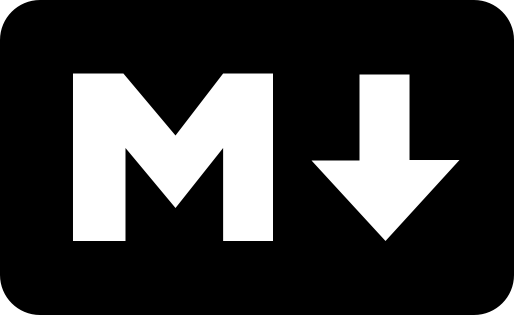
Markdown is simple to write and read, is a format that is easy to convert to other formats like HTML, PDF, etc.
The simplicity of Markdown restricts that the content style could get complicated, allowing for a simple style.
Note: In Jekyll content files requires a YAML header and can contain HTML tags and liquid tags.
Text formatting in Markdown
In Markdown you can format the text using the following features:
Text with Emphasis
It will add enphasis to the text when enclosing between asterisc “*” or underlined “_”.
*emphasis*, or _emphasis_ (normally would be output as italic)
**strong enphasis**, or __strong emphasis__ (normally would be output as strong)Titles or headlines
The headlines are defined by preceding the text with a hash “#”, in a way that the least number of hashes the higher the priority.
# First level
## Second level
### Third level
...
###### Sixth levelBut besides the first 2 levels can be defined with a line of “equal sign” = characters or “substraction sign” -.
First level
============
Second Level
-------------Lists
The lists are defined by an asterisc “*” in the begning of each line or a minus sign “-“ and a space for non numbered lists (bullets) or a number with a dot and a space for numbered lists.
* Red
* Yellow
* Green
* Blue
1. First element
2. Second element
3. Third elementCode
When you need to define code in the text you use the “`” character for code in the same line or 3 consecutive characters for multiple lines.
This code `hello` is on the same line.
```
Code in several lines
that respects tabs
and spaces
```In Jekyll you can also use pygments to do syntax highlight.
{% highlight sql %}
SELECT * FROM TABLE
{% endhighlight %}Quotes
The quoted text is preceded with the greater than “>” sign before each line.
> This is a quoted line that will be converted to "blockquoteLinks
The links are defined by enclosing the text in square brackets next to the link URL enclosed in parenthesis and optionally the link title between quotes next to the URL.
[This is a link](http://www.thesite.com "Title goes here")Images
The images are define similar to the links, but preceded with an exclamation sign “!”.
This way we get a simple, clean and styled code.